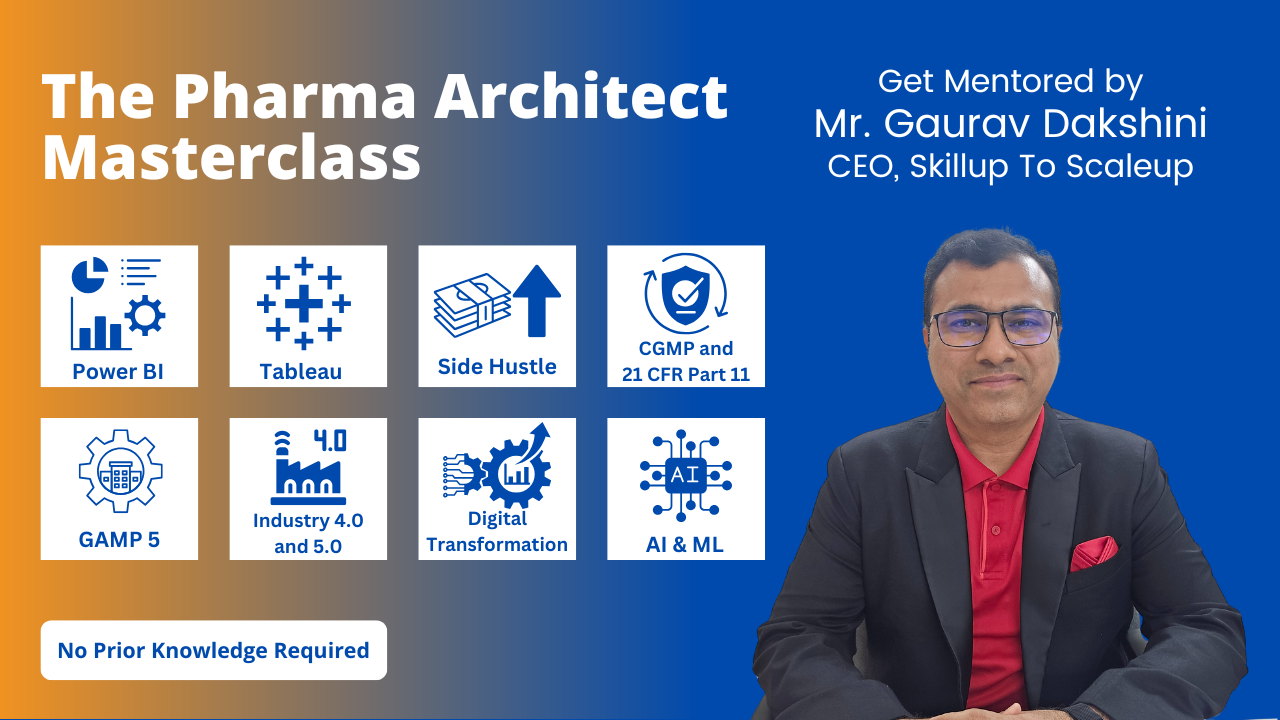Module 1 : Mastering PowerBI : From Zero to Fully Interactive Dashboard
01:39:21
Module 1 Solving Challenge using PowerBI
01:08:10
Module 2 Introduction Data Manipulation to make Analysis Worthy !
04:20
Module 2 : Making your Data Analysis Worthy : Wide Table Vs Tall Table
03:35
Module 2 : Making your Data Analysis Worthy : Transforming your data structure
08:11
Module 2 : Making your Data Analysis Worthy : Fill and Replace Data
08:07
Module 2 : Making your Data Analysis Worthy : Splitting and Formatting Your Data
12:46
Module 2 : Making your Data Analysis Worthy : Date and Time Transformation
08:11
Module 3 – Introduction to Pharmazon Dashboard from getting started with you Power BI dashboard
05:01
Module 3 :Getting Started With You Power BI Dashboard : Loading Data and Knowing About Relationships
03:09
Module 3 :Getting Started With You Power BI Dashboard: Ways To Combine Data
03:35
Module 3 :Getting Started With You Power BI Dashboard : cardinality ( How Relationships Works )
07:58
Module 3 :Getting Started With You Power BI Dashboard : Absence of Common Column
02:59
Module 3 : Getting Started With You Power BI Dashboard : Selecting The Right Common Filed Common To Use
04:38
Module 4 : Dashboard : Starting Off The Power BI Dasboard Adding Table and Matrix
06:44
Module 4 : Dashboard : Adding Bar Chart and Column Chart
08:34
Module 4 : Dashboard : Pie Chart and Donut Chart
06:55
Module 4 : Dashboard : Adding Treemap Charts
04:14
Module 4 : Dashboard : Adding Line Chart and Area chart
10:04
Module 4 : Dashboard : Adding Combo Charts
06:01
Module 4 : Dashboard : Adding Bubble Chart , Field Map and Use of Lat and Long
05:16
Module 4 : Dashboard : Adding Zoom buttons for Map Chart
01:56
Module 4 : Dashboard : Adding Cards and Multi Row Cards
07:57
Module 4 : Dashboard : Inserting Elements In Dashboard
03:21
Module 4 : Dashboard : Understanding Filter Pane
09:02
Module 4 : Dashboard : Adding Slicer
07:59
Module 4 : Dashboard : Understanding Drill Through Filters
04:35
Module 4 : Dashboard : Months Vs Calendar Months
03:27
Module 4 : Dashboard : Making Your Visuals Interactive
08:30
Module 4 : Dashboard : Using Bookmarks and Buttons To Present The Insights
07:33
Module 4 : Dashboard : Refresh The Data and Data Source Settings
06:41
Module 4 : Dashboard : Summary Of Module 4
05:08
Module 5 : PowerBI Live Challenge – From Zero to Fully Interactive Dashboard
40:00
Batch 5 Mastering Power BI Challenge Day 1
01:47:43
Batch 5 Mastering Power BI Live Challenge Day 2
01:24:50
Power BI Quiz